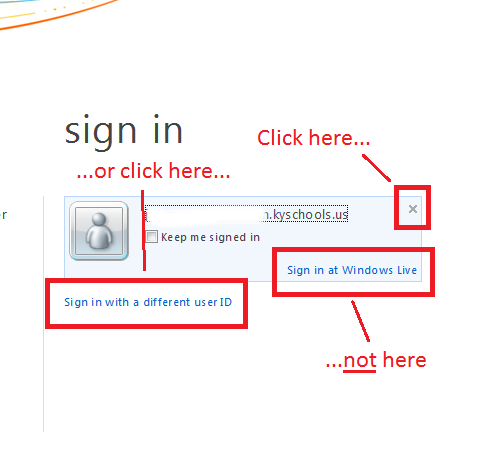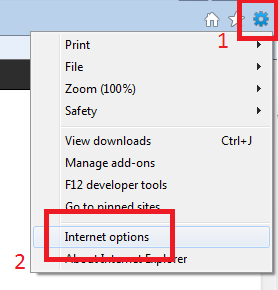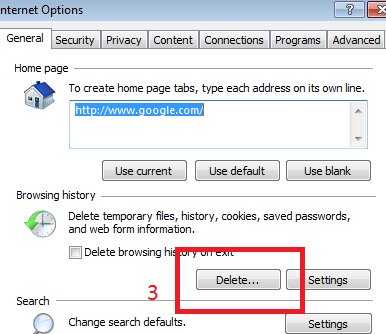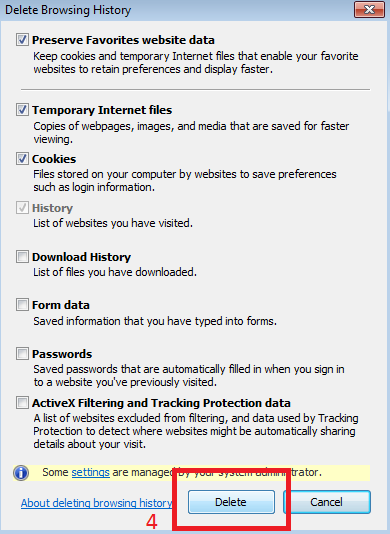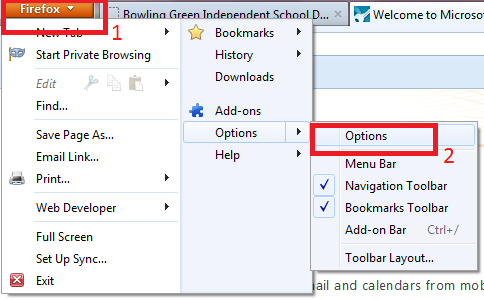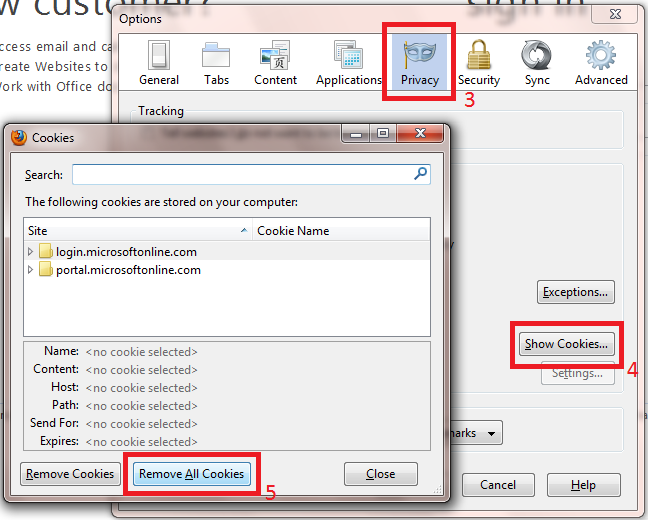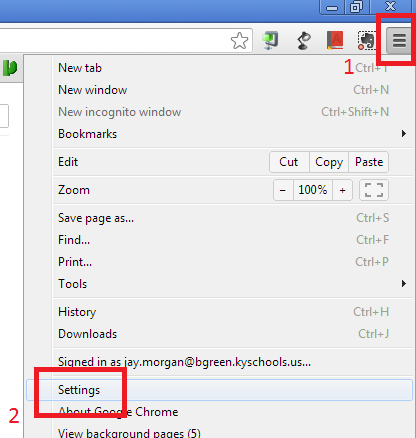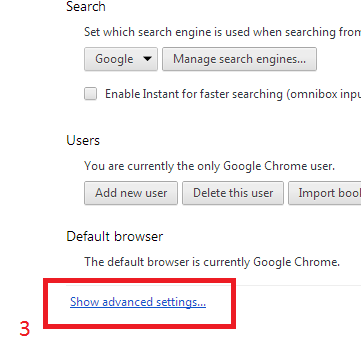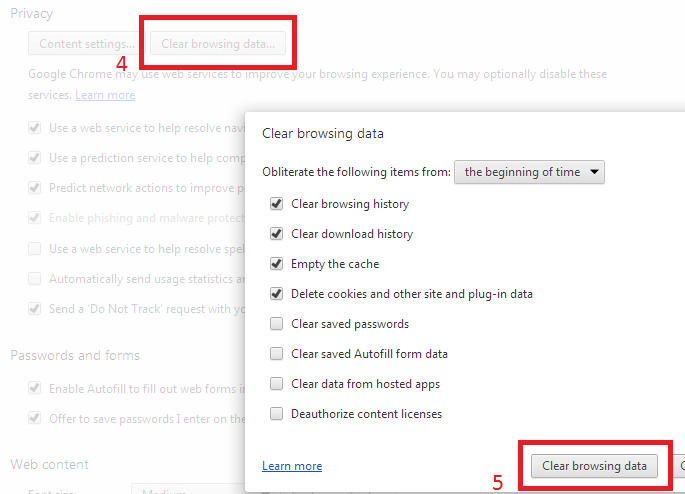E-Mail Troubleshooting If that does not fix the problem, then you may
have to clear the cookies stored on your computer. To do
this, follow the directions below for the different web
browsers. After do this, close your web browser and try to
log into e-mail again.
Internet Explorer Firefox
|