 |
|
Home - Central Office - NCES - NCHS&MS - Email - User Folders - Support - Search - Contact Us |
 |
|
Home - Central Office - NCES - NCHS&MS - Email - User Folders - Support - Search - Contact Us |
|
How do I get to the All Nicholas Co
groups on the new e-mail system?
|
Click the To button
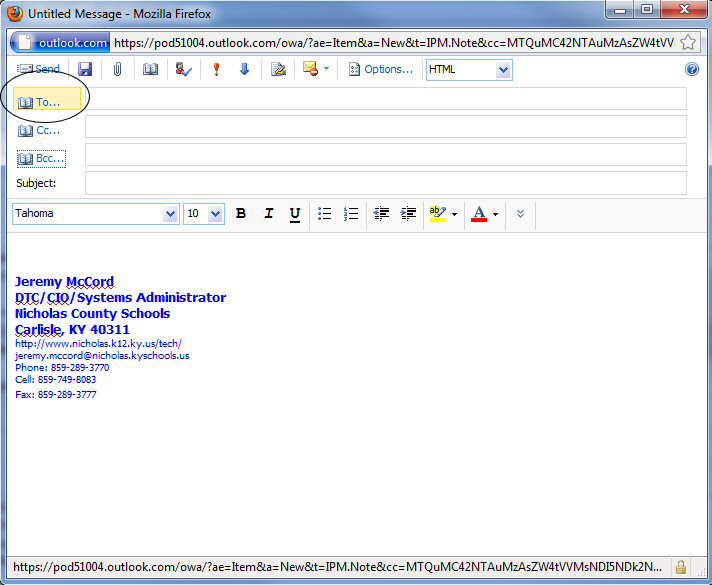
Click Show other address lists
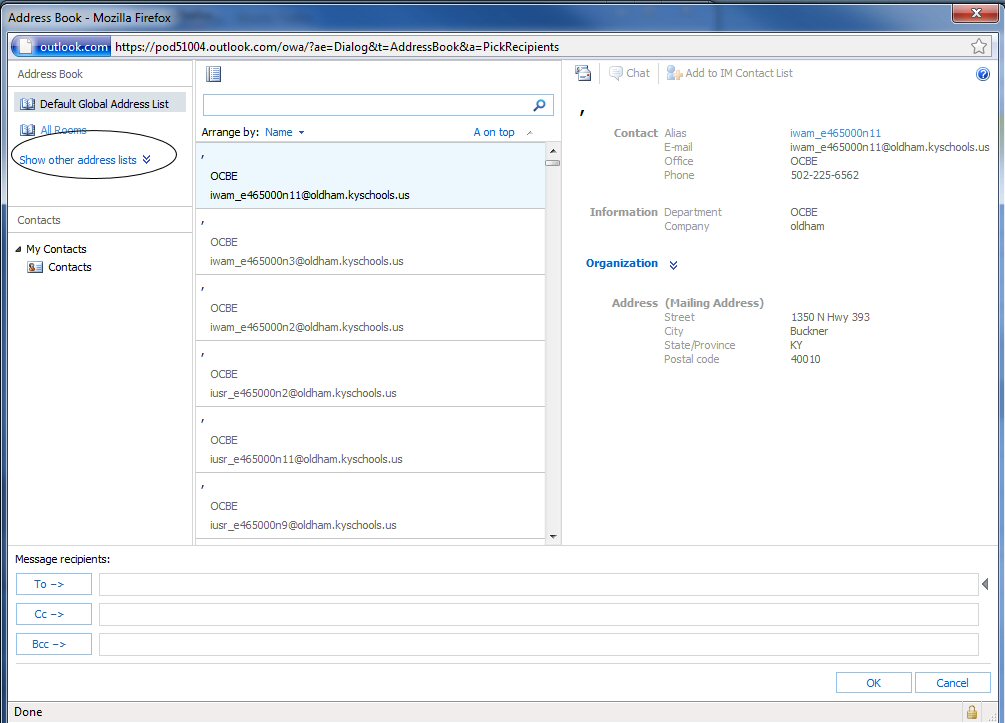
Click All Groups
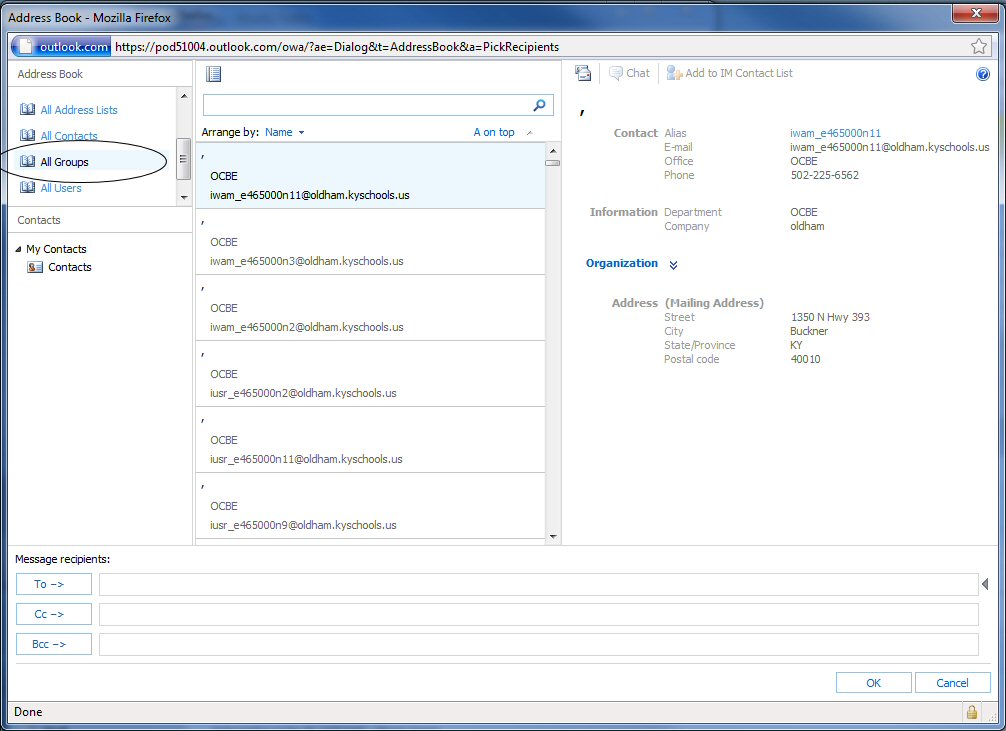
Type nicholas co into the seach box
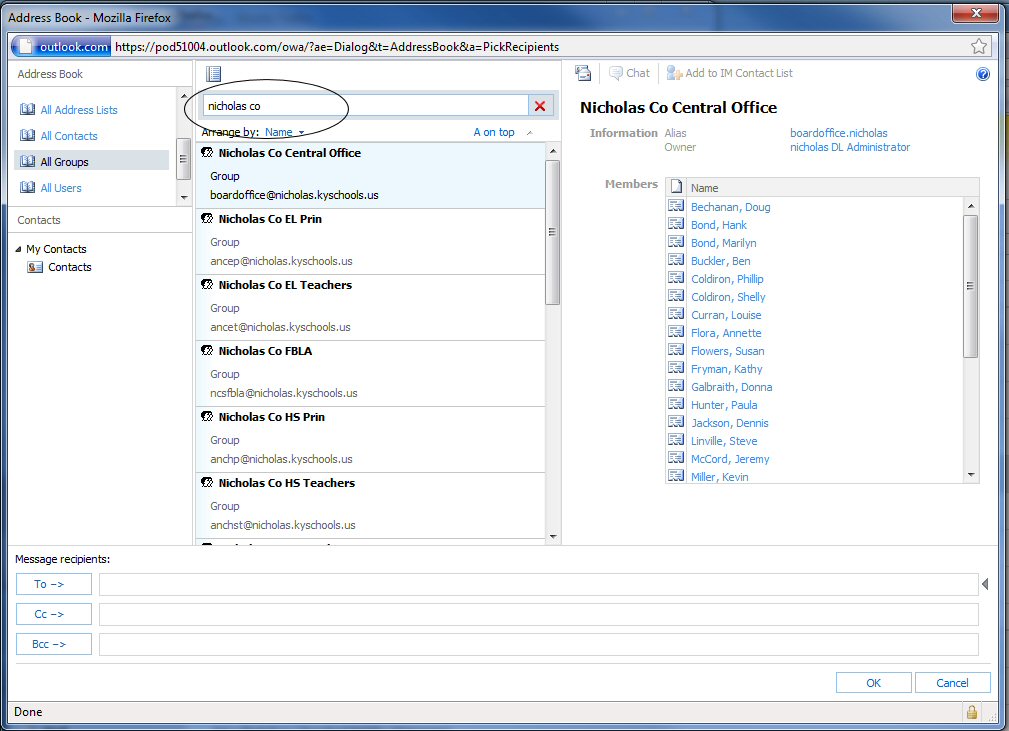
Right click on all of the groups that you want to add to your Contacts and click on Add to Contacts. Click "Save and Close" on the window that pops up.
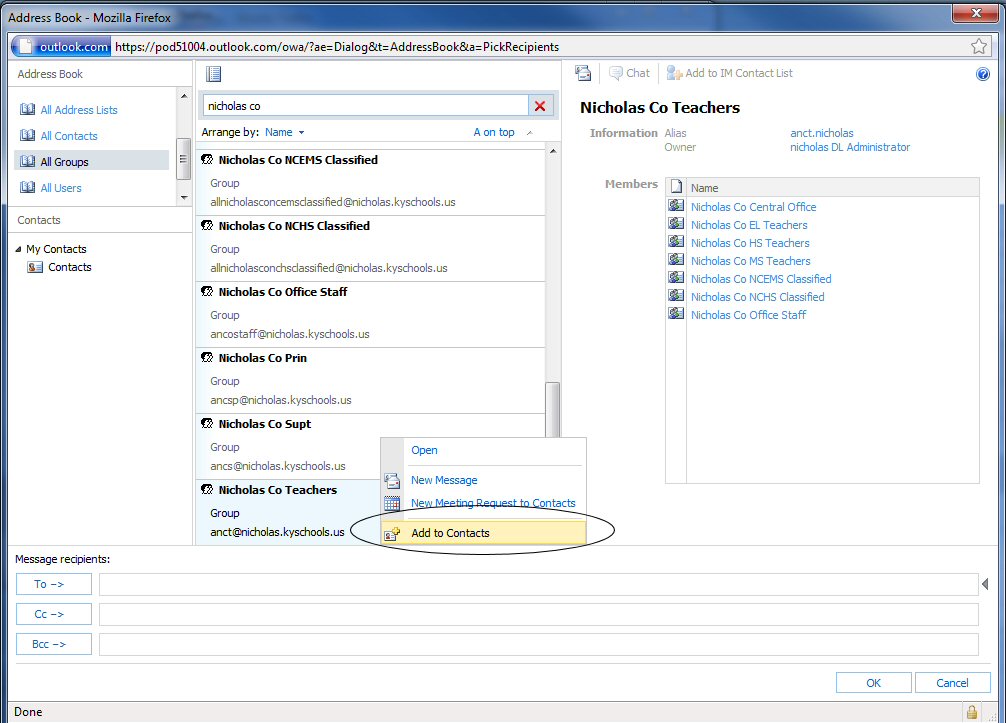
Now when you go to send an e-mail to one of those groups, you just have to click on Contacts.

The group should show up in your contacts list.

If
you are still having problems,
then click here to open a Support Ticket