|
How do I make a Distribution List
in the new e-mail system?
Click on Contacts in the lower left corner of your e-mail screen.
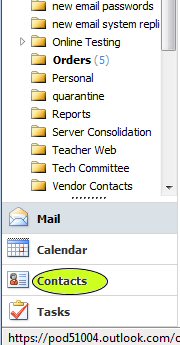
Click on the small down arrow next to New and then click on Group.
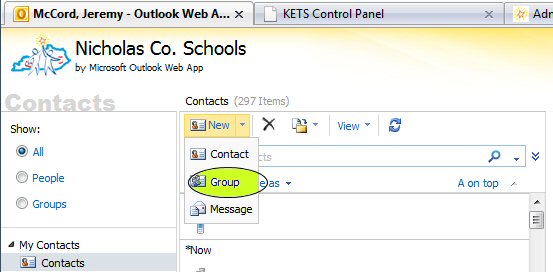
Type in a name for your group.
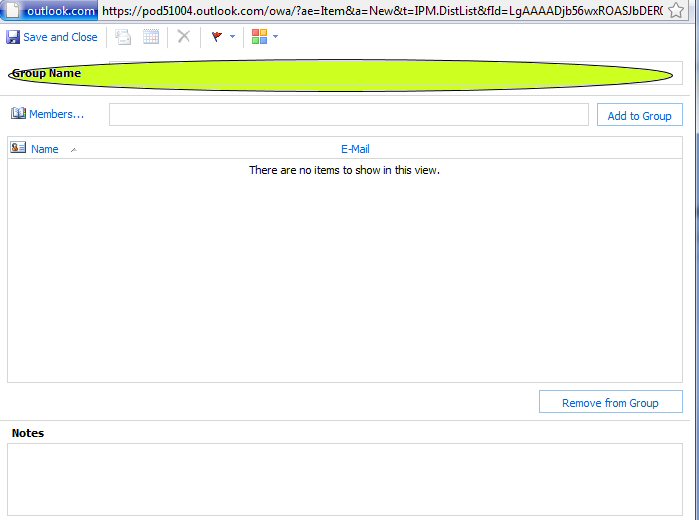
Click on Members to start selecting the people that you want in this
group.
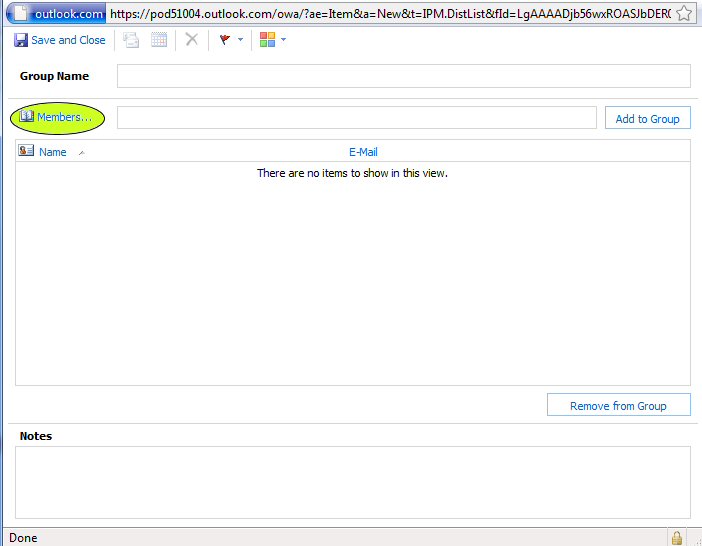
1. Type in the name of the person you are looking for. The name
should be formated lastname, firstname. Press the enter key to
start the search.
2. Double click on the name that you want from the search results.
This will place the name in box 3.
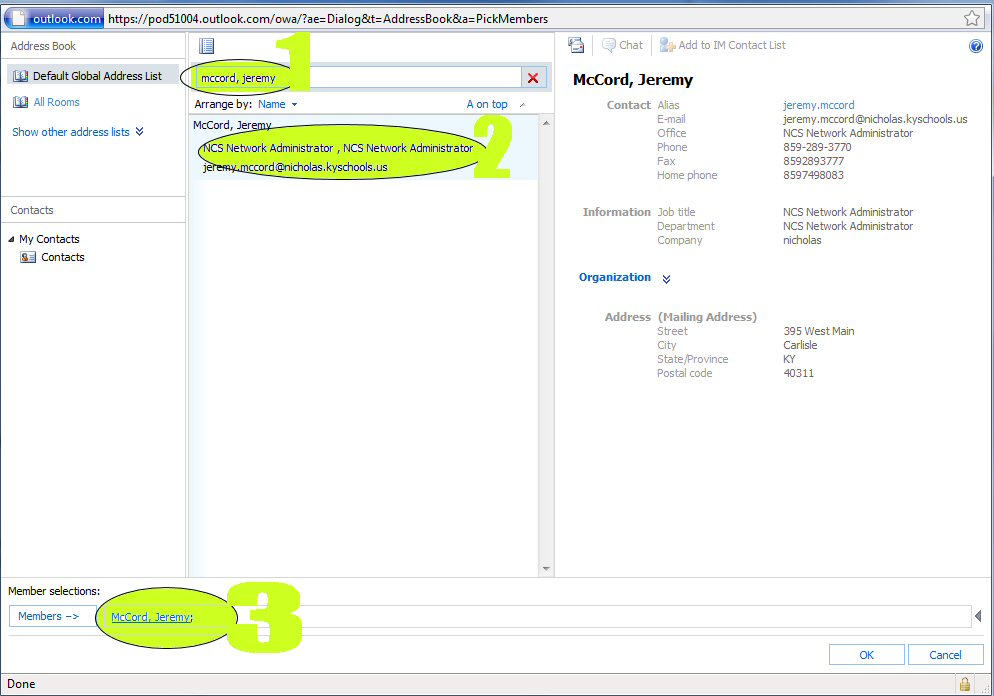
Continue searching for name and double clicking on them to add them to
box three. It should look like the box below. When finished
adding names, click on OK.
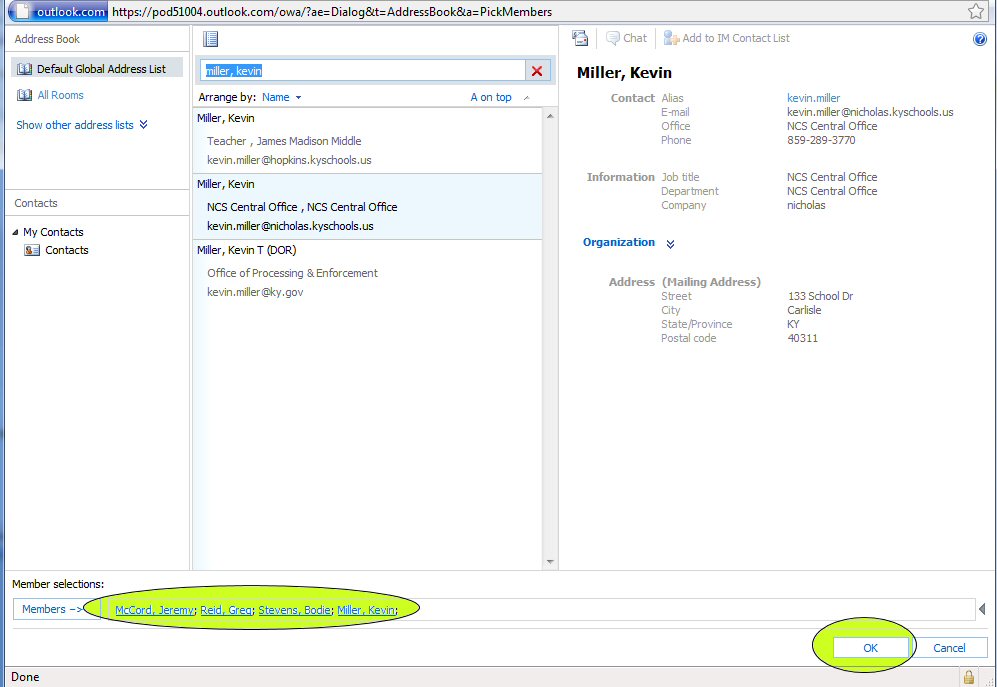
You can now click on Save and Close. This DL will now show up in
your personal contacts.
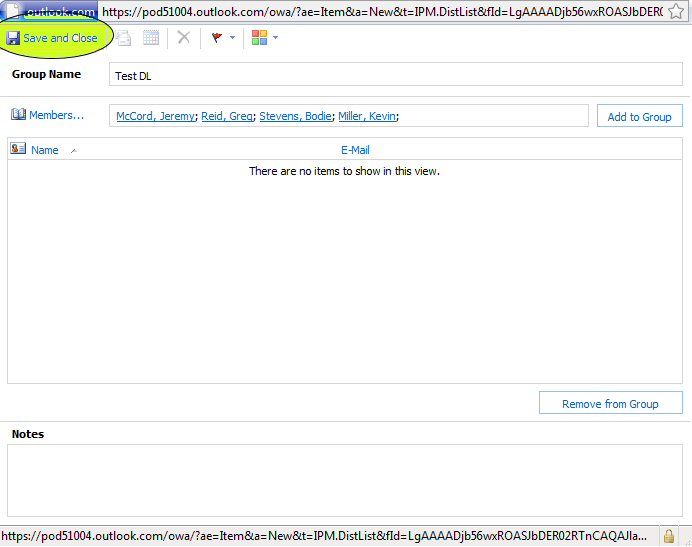
If you are still having problems,
then click here to open a Support Ticket |

