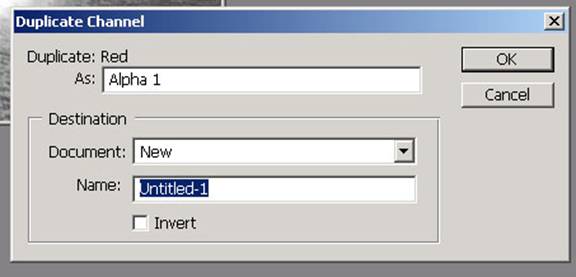|
Project #2.3- Creating A Displacement Map |
| Directions: Check out these tutorials below on how to make a displacement map. First I want you to do one of the tutorials listed below and then save it in the public folder (Johnson Digital), under "Displacement Map Projects". Then, once you have the process under your belt, I want you to create your own cool image that uses a displacement map. So, in total, you will be creating TWO works that use a displacement map. IMPORTANT: When you save your files make sure your name is part of the file name, so I will know who to give credit to when grading them.
How to Wrap Texture Around an Object (or how make a displacement map) The process of taking art and making it wrap around an object or map to the texture of a background is called displacement mapping. Follow the steps outlined below to learn how to use the Wrap feature and discover how easy it is to create this stunning effect with relatively little effort.
|
| Available Tutorials: |
| Wave of the Past |
| Pegaweb's Displacement Map Tutorial |
| Photoshop Cafe's Displacement Map Tutorial |
| How to use a displacement map to make a stone statue |
| Use Displacement Map to create a convincing waving flag |