Final Project: Creating an animation using ImageReady

Adobe ImageReady has an unique approach to the creation of animated GIFs that makes this somewhat tricky technique incredibly easy. All the image information that gets packed into an animated GIF file is visible at all times in the Layers palette so that you can edit cells and manipulate positioning without even blinking your eyes. There are also controls that let you set the delay between frames and create new cells by "tweening" between other cells. ImageReady's Animation palette also makes it simple to rearrange the order of cells by dragging and control the preview and playback of animations. Are you ready to animate? Let's go!
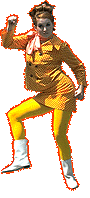
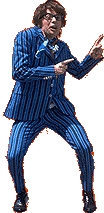

Here's a tutorial to get your feet wet from the Adobe Photoshop CS website.
Please choose two animation projects from the links below to complete.